Game controller support and more
Thanks so much to all the folks who have tried the game and provided feedback!
I've just added controller support to the game! If you launch the game with a controller plugged in, and then press any button while the game is launched, the game will display game controller buttons you can use to navigate! Game controller buttons currently assume you're using a playstation controller (sorry!). Gameplay is otherwise exactly the same as using a keyboard.
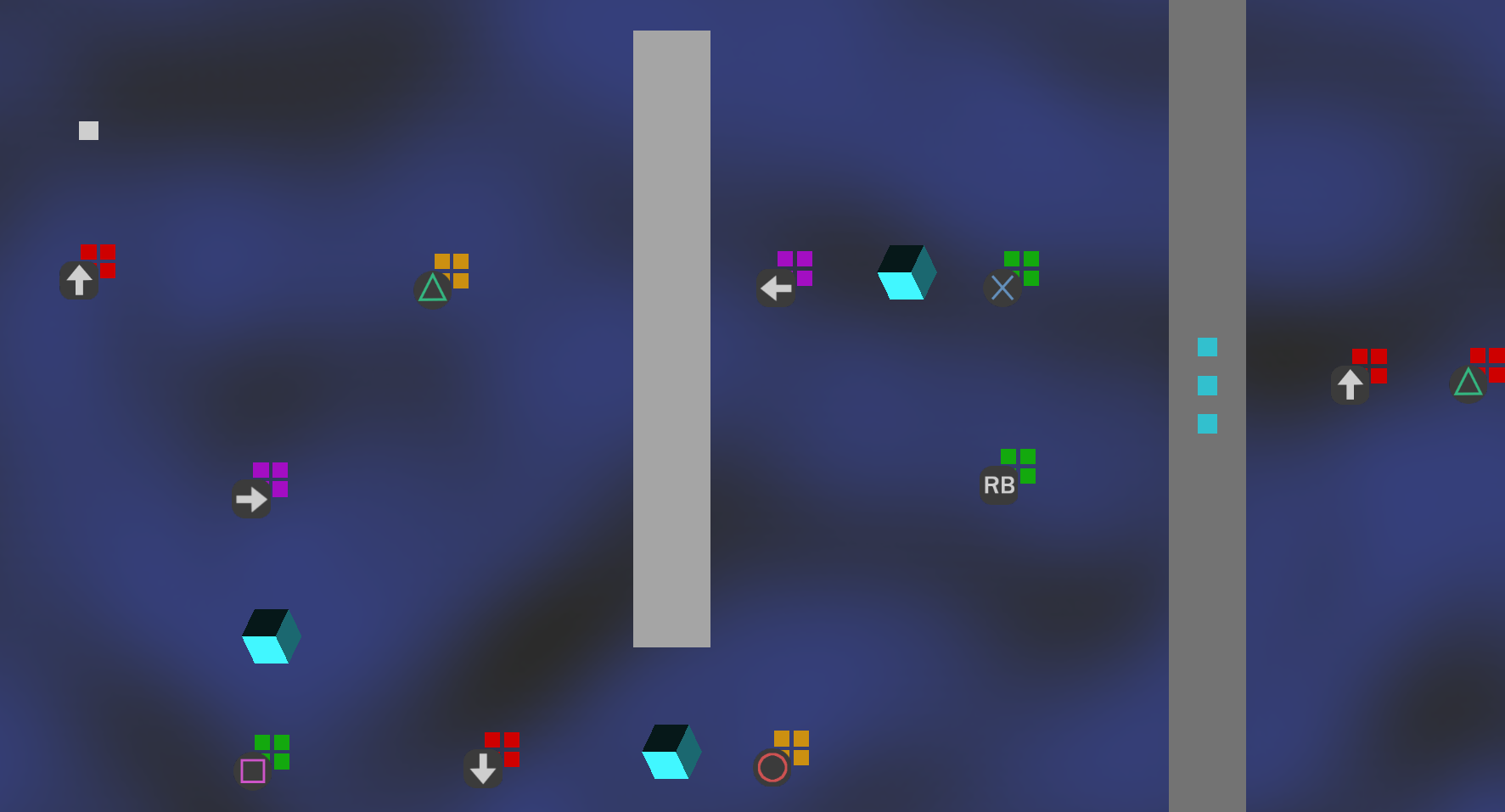
This is my first devlog post, but throughout the past week I've been making lots of changes to the game and uploading new builds. So here's a more detailed list of changes that have gone in recently. If you last downloaded Audial a while back, some of this might be new to you!
- indicators showing that the first screen's door is getting unlocked by the cubes
- when player dashes toward a node, draw a line connecting them to indicate why the player is dashing that way.
- music sounds the same regardless of the user's audio sample rate config.
- Added support for older intel-based macs
- support for monitors with higher framerates (I think...I'm told it works, but I can't confirm myself that it feels exactly right)
- obstacles move more rhythmically
- optional "side room" now hides a secret
- smoother motion of music-synchronized objects
- controller support
Files
Get Audial
Audial
Express yourself musically as you traverse an interactive piece of music
| Status | In development |
| Author | Luis Torres |
| Genre | Rhythm |
| Tags | Experimental, Minimalist, Music |
Leave a comment
Log in with itch.io to leave a comment.